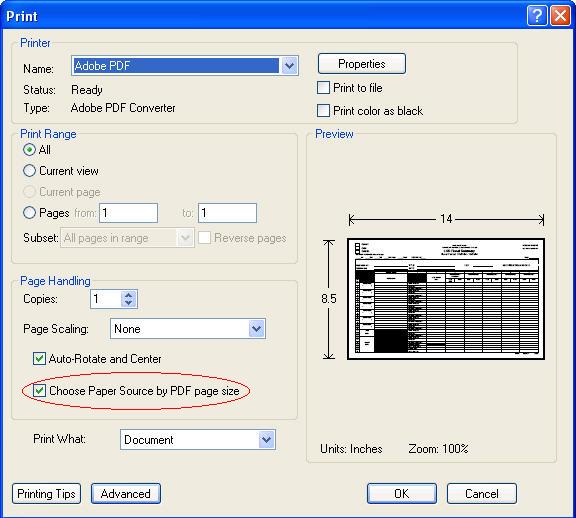Consolidated Fiscal Reporting System (CFRS)
Printing Adobe .PDF Files
In order to successfully print Adobe PDF files, in their intended format and size, users should ideally have the most recent version of the free Adobe Acrobat Reader software installed. [As of 12/30/2004, the most recent edition is Version 7.0]
You can determine which version you currently have installed by:- Open the Adobe Acrobat Reader software, from the Window’s "Start" | "Programs" Menu
- Click on the "Help" | "About Acrobat Reader" menu option. See below:
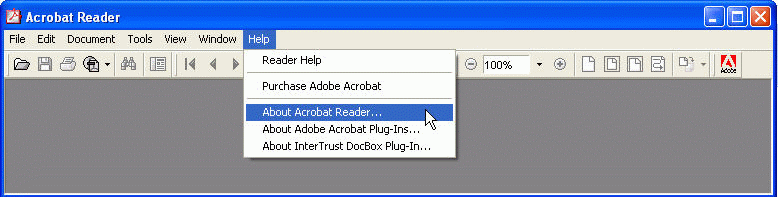
If your currently installed version is prior to version 6.0, then you should consider upgrading to the latest version, in order to take advantage of the latest printing and display options.
Note: If you have a dial-up internet connection, be advised that it will take a significant amount of time to download the new Acrobat Reader software installation file, which is currently approximately 17 Mb in size. You may want to consider an alternative means of downloading or arranging to obtain the installation file, such as downloading it to another computer, one with a broadband (fast) internet connection, and then moving the file to your computer, via a CDR, ZIP, or USB drive.
- If you do have a high speed broadband, DSL, or LAN internet connection, then uninstall your current version of the Reader software.
- Follow these Instructions to obtain a free copy of the latest version of the Acrobat Reader software.
After you have successfully installed the latest version of the Acrobat Reader software, you will need to place a check in the "Choose Paper Source by PDF page title" option box, in order to successfully print .PDF files in their intended size and format. For the CFRS PDF files, this will allow the schedules to print on legal sized paper, and the extension forms to print on letter sized paper, by default. See below graphic of the Printing pop-up menu. The "Printing" option box will display when you try to print a PDF file.